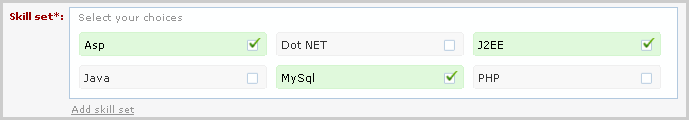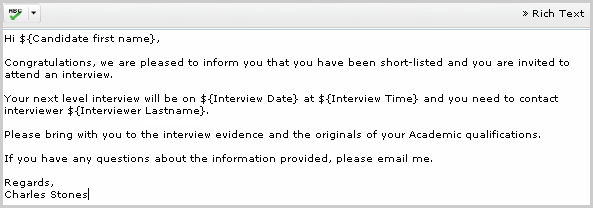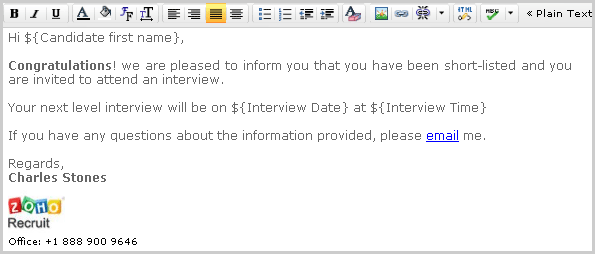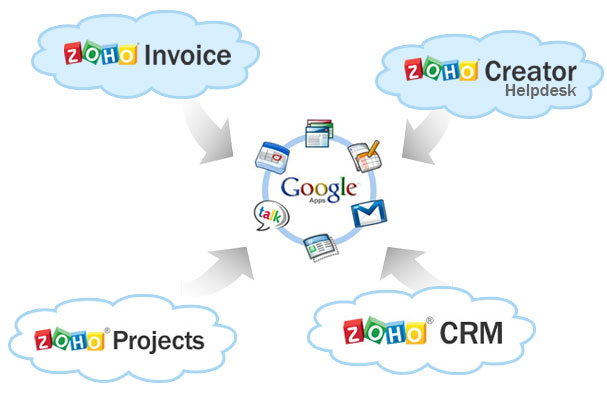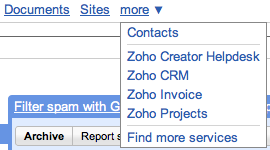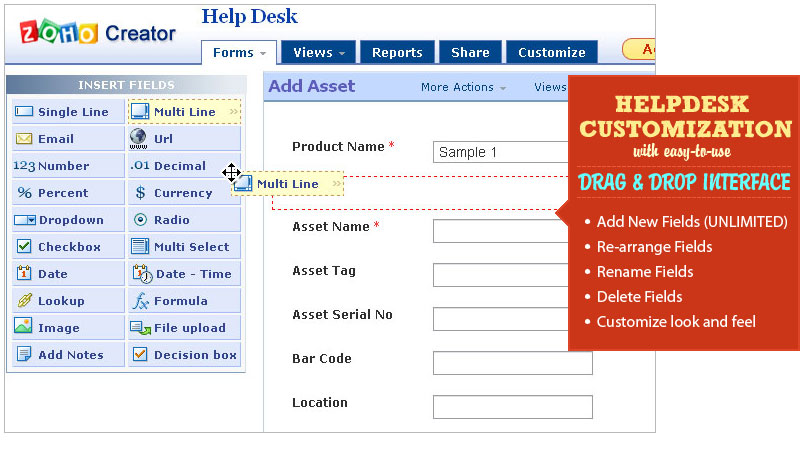To ensure your success, OscilloSoft only partner with cloud leaders. With pure cloud DNA, Google and Zoho, the leaders in cloud applications, bring you the benefit of over 10 years experience serving customers in the cloud. OscilloSoft delivers professional services to get you up and running in the cloud on time, on budget and on value.
Thursday, October 7, 2010
What is Cloud Computing
Tuesday, October 5, 2010
Zoho Projects Now Integrated With Google Apps
SaaS battlegrounds: Salesforce v Zoho
Salesforce.com’s strategy can be boiled down to one word, according to chief executive Marc Benioff — love. Of course, Benioff was being a little tongue-in-cheek…As with its other offerings, Microsoft’s new cloud-computing application platform, Windows Azure, is all about tying people into Microsoft products and services, Benioff said. Salesforce, on the other hand, is much more about being open and cooperative, both in its customer relationship management (CRM) services, and inForce.com, its platform for business applications. Salesforce is interested in connecting multiple clouds, platforms and devices — witness today’s announcement that Force.com will integrate with the Facebook platform and Amazon Web Services, or Salesforce’s integration of Google Apps earlier this year.Comparing Microsoft and Salesforce, Benioff said: “They hate everybody and we love everybody, and that’s pretty much the difference. We even love Microsoft. … This is our core strategy, love.”
Benioff told me he could not permit us to play on the AppExchange as things stood, but he would be happy to acquire us. We had several rounds of meetings on this, finally I told him I really don’t see any cultural compatibility between the companies. He changed tack and repeatedly tried to get us to discontinue Zoho CRM, in return we would get to play on AppExchange. I was furious because both Benioff and his team clearly knew we had a CRM offering going into this engagement, and if they had this as a pre-condition for us to integrate into AppExchange, we would never have put in the resources we did.Since then, Salesforce has repeatedly tried to block customers from migrating to Zoho CRM, by telling them (falsely) that they cannot take their data out of Salesforce until their contract duration is over. We have emails from customers recounting this.
When an audience member pressed Benioff on his touted openness, Benioff emphasized that he’s talking about cooperation with other companies, not open source, per se. He also acknowledged that Force.com has its closed aspects, namely the fact that if you build an application on Force.com, you can connect it to other platforms, but you can’t fully move it to another cloud.
Monday, October 4, 2010
Zoho steps up its contextual search game
Tuesday, September 14, 2010
Latest Enhancements in Zoho Recruit Applicant Tracking System
Zoho Recruit - Applicant Tracking System - continues to provide its users with significant enhancements since its launch. These enhancements have come about as a result of listening to our users' - that is you, dear readers - recommendations. And we attribute Zoho Recruit's big success to our users' suggestions. Following are the some of the latest user requested improvements in Zoho Recruit.
Multi-Select Pick List Field in Customization
Multi-Select Pick List has long been one of our most requested features. Zoho Recruit now provides the multi-select pick list field, which enables selecting multiple values while creating and editing records. For instance, your organization may be offering an opportunity for candidates with different skill sets, and some of your candidates may have multiple skills. In this case you can use the multi-select pick list (instead of the single pick list option) and this helps the candidates to choose multiple skills in which they are qualified.
Spanish, Korean and Portuguese Languages Support
Zoho Recruit - Applicant Tracking System is accessed around the world and many of our users speak languages other than English. Spanish, Korean and Portuguese are the latest languages to be support by Zoho Recruit's UI.
Rich Text Editor for Composing Email Messages
With mail inside Zoho Recruit, you can not only send plain text emails or messages containing attachments but can now send Rich Text formatted emails with the ability to change the colors, font, font size, text alignments, insert images and links, etc.
Earlier my email messages were simple.
Now my email messages in Zoho Recruit are a lot more stylish.
File Formats Supported by Zoho
Monday, September 13, 2010
Zoho Wiki scores heavily by being the de facto team collaboration tool within Zoho. Various groups like usability engineers, developers, QA across different teams in Zoho have implemented Zoho Wiki for sharing the design docs, reviewing the feature sets, storing the release plans and even documenting best coding practices. Technical writers use Zoho Wiki for writing our help manuals. Marketing team tracks the marketing efforts in a Wiki. Our resellers and partners across the globe, collaborate with us via wiki. In fact, Zoho's intranet runs on Zoho Wiki.
It is quite surprising to note how varied the implementations are. All this is possible, mainly because
- Zoho Wiki is flexible enough to mold itself and cater to the diverse needs within an organization.
- Each team gets its own space within the company with separate admin controls. Team Workspaces within the organization wiki allows collaboration with internal groups as well as third parties like resellers and partners.
- Enterprise level security - You can set different permissions for different groups of users.
- Easy implementation - it takes just a few minutes to set up a wiki and start working.
- Very Intuitive - Right from HR to Finance to Sales, all employees can easily adapt to this business wiki.
We have launched a new Product Video that will help you see if Zoho Wiki can be the answer to your company's quest for an Affordable Enterprise Wiki. Have a look and let us know your thoughts. Also, keep us posted on how you use Zoho Wiki within your organization.
New in Zoho CRM: Mail merge in the cloud with Zoho Writer integration
Mail merge requires you to have access to the "data" fields (those fields that you want to replace with unique values from your CRM database on the final output). You of course also have access to this list of fields from within the Zoho Writer interface when you are creating a mail merge template:
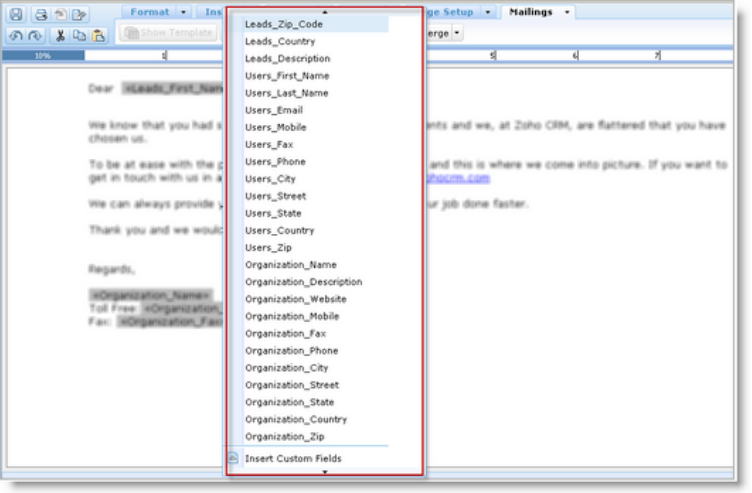
(Before you run to try this within Zoho Writer - no... you won't find it there, you need to access this from within Zoho CRM.)
The Zoho Writer Add-on for Zoho CRM is is available today for all of our Professional and Enterprise edition customers. Find more information about how to do your crm mail-merge entirely easily and with no install or configuration required.
New in Zoho Invoice: Import/Export of Expenses
- Keep track of your billable and non-billable expenses
- Invoice your customers for the billable expenses
- Record the payments received as reimbursements
- Generate reports on your expenses
- Select the file to be imported
- Map the fields from your import file.
- Get a preview of your import statistics and begin importing
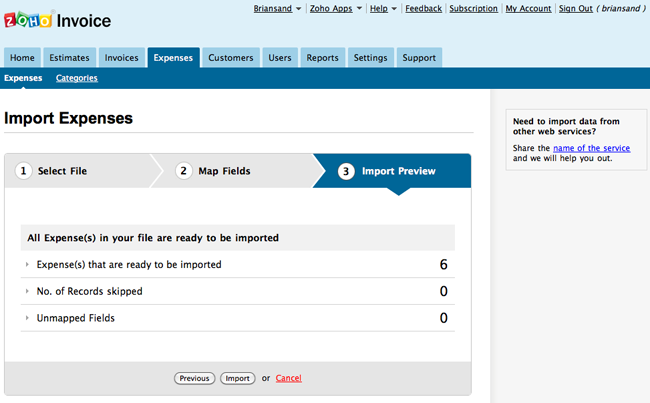
And as we always say, don't forget to voice out your suggestions, comments and of course your love for Zoho Invoice. Until we cue in another interesting tweak to Zoho Invoice, happy invoicing!
Zoho Invoice & Zoho Creator Helpdesk integrate with Google Apps
Zoho Invoice is a full featured online invoicing application. Earlier this year, we revamped the app with a new look and great set of new features. All these features, including the option to send invoices through postal mail, are now available to Google Apps users.
Zoho Creator Helpdesk is a Helpdesk and Customer Support Software fully integrated with Google Apps. Zoho Creator Helpdesk is a fully featured, web-based help desk software that lets Google App users to manage all their support requests coming in from email, support website or web forms
- Trouble Ticket Management
Your customers can create trouble tickets via web form or through an e-mail. Zoho Creator Helpdesk automates request routing, defines your SLA compliance, enables SLA escalations and gives a consolidated report view of what's happening with your help desk. - Asset Management
Zoho Creator Helpdesk has an integrated Asset Management solution along with the help desk functions. With the integrated Asset Management, Zoho Creator Helpdesk provides you with an accurate inventory of all the hardware, software assets in your organization - Knowledge Base
A web-based searchable knowledge base system helps in reducing the turn around time for the request resolution. The Knowledge Base acts as a knowledge sharing medium, increases support productivity and assists in effective knowledge management. - Reporting
Zoho Creator Helpdesk provides extensive reports on Priority, Status, Technician and Deadline of Support requests - Fully Customizable - Path breaking and First time ever
Zoho Creator Helpdesk is probably the first Helpdesk software that lets you customize Helpdesk forms, fields, reports and look and feel to suit specific needs of your organization. You don't have to write any code or hire a tech-guy, you can customize it all by yourself using easy to use drag-and-drop interface
- Create UNLIMITED number of Forms to collect information
- Add UNLIMITED number of Fields (Eg: Name, Email, Phone Number.....)
- Rearrange the order of the fields and rename with ease
- Create Reports - View your data as a List, Calendar, Summary or as a Chart
- Change the look and feel of your Helpdesk app. Choose from different sets of layout and the color themes
Both Zoho Invoice & Zoho Creator Helpdesk are priced affordably. You can create up to 5 invoices for free per month in Zoho Invoice. Paid plans start at $8/month. Additional information is available here.
Wednesday, April 28, 2010
A Guide to Installing Magento on 1and1 Shared Hosting.
- Setup your MySQL database
- Navigate to your 1and1 Administration tab in your 1and1 control panel
- Using the 1and1 MySQL Administration page click New Database, start a fresh one just for Magento
- Make sure its set to use MySQL version 5.0, fill in YOUR details as shown below
- Download the latest Magento installation package (full release, not installer)-> http://www.magentocommerce.com/download (at time of writing its version 1.4.0.1)
- Upload this to your server (yes, upload the Magento zipped folder)
- In your 1and1 control panel navigate to your web space explorer and right click on the .zip file you just uploaded and extract it. You are able to move/rename the folder if you need to.
- Now you need to go back to your favourite FTP program and CHMOD the following files and folders to 777
- magento/var/.htaccess (file)
- magento/app/etc (folder)
- magento/var (folder)
- magento/media (folder)
- Download the .htaccess file found in the root directory of your Magento install.
- Edit the file, removing the comments from:
############################################
## this line is specific for 1and1 hostingAddType x-mapp-php5 .php
AddHandler x-mapp-php5 .php############################################
- This allows you to use PHP 5.0
- You will also need to un-comment “#RewriteBase /magento/” and edit it if you changed the location of your install
- Re-upload the .htaccess file
- Make sure the MySQL database is READY, this is shown in the 1and1 control panel under MySQL Administration
- Now you can begin the install goto http://www.you_domain.com/magento/index.php/install
- From here you just need to add the details requested by the installation program, copying and pasting from the 1and1 control panel as needed
- To enter the adming section of magento just point your browser to http://www.you_domain.com/magento/index.php/admin (or whatever you alter admin to in the installation)