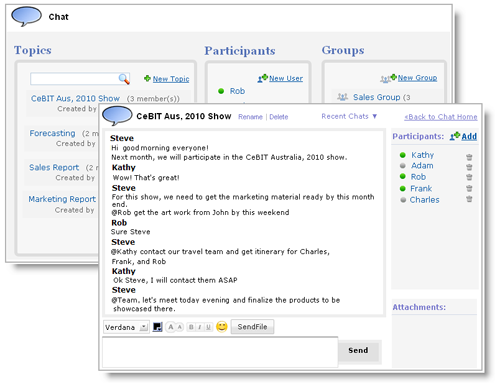Zoho CRM just got a couple new cool features: integrated IM and group chat. This, along with our CRM+Mail integration means that if you are a serious CRM user, you need not leave the same browser tab to accomplish all you need to do.
Instant Messaging (1-on-1 Chat)
A sales rep might want to quickly check some technical information with his pre-sales/technical-sales counterpart. Or maybe he is checking for availability. Or the sales rep might want to check with his manager about approval for some special deal.
These are the kinds of situations that the instant messaging in Zoho CRM addresses. Instant Messaging in Zoho CRM works just like you'd expect, and if you already use other Zoho products, you'll be familiar with it already. You can check if any of your contacts are online and instantly chat with them from the bar at the bottom of the screen. And of course that chat window stays with you as you navigate throughout your CRM system.
Instant Messaging (1-on-1 Chat)
A sales rep might want to quickly check some technical information with his pre-sales/technical-sales counterpart. Or maybe he is checking for availability. Or the sales rep might want to check with his manager about approval for some special deal.
These are the kinds of situations that the instant messaging in Zoho CRM addresses. Instant Messaging in Zoho CRM works just like you'd expect, and if you already use other Zoho products, you'll be familiar with it already. You can check if any of your contacts are online and instantly chat with them from the bar at the bottom of the screen. And of course that chat window stays with you as you navigate throughout your CRM system.
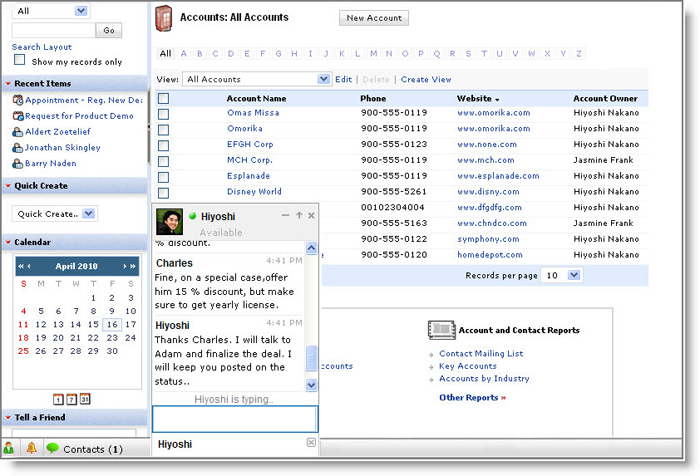
Chat Topics/Group Chat
In addition to 1-on-1 instant messaging, we are also introducing Group Chat and Chat Topics for Zoho CRM. This means that you can setup different topics inside your organization - for example, a chat topic for the Western sales region. Or a topic for all the people involved in that key customer account. You can then invite multiple people to that chat topic, and they will all be able to collaborate in real-time without having to leave their CRM screen.
One additional benefit of the group chat, is that chat users who were not online during a particular discussion can catch-up about the discussion when they log back in.
One additional benefit of the group chat, is that chat users who were not online during a particular discussion can catch-up about the discussion when they log back in.